EOD reports are the following

Add these reports with the following steps
Access to Reports – Dentrix
Click on DX One Reports.
![]()
Click on Security.

- Find report on bottom left column.
- Give all rights to report.
- Select all clinics
- Select all providers/staff.
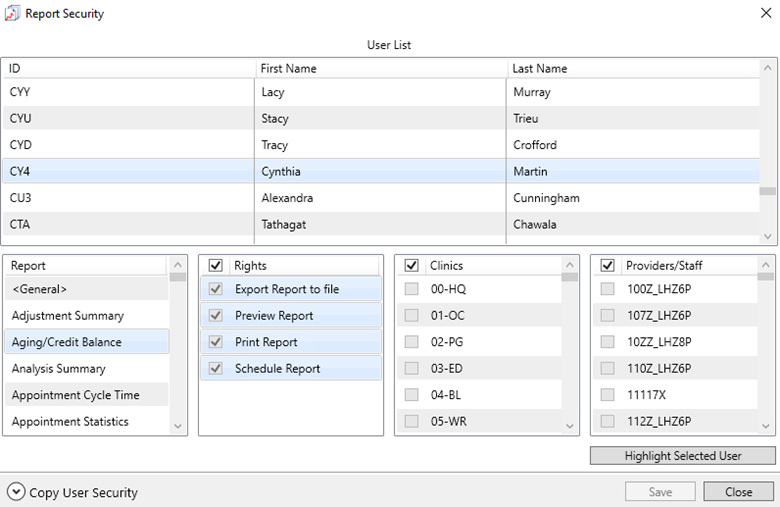
- For providers, folllow steps 4-6
- Click on ‘Highlight selected user’

Was this article helpful?
That’s Great!
Thank you for your feedback
Sorry! We couldn't be helpful
Thank you for your feedback
Feedback sent
We appreciate your effort and will try to fix the article